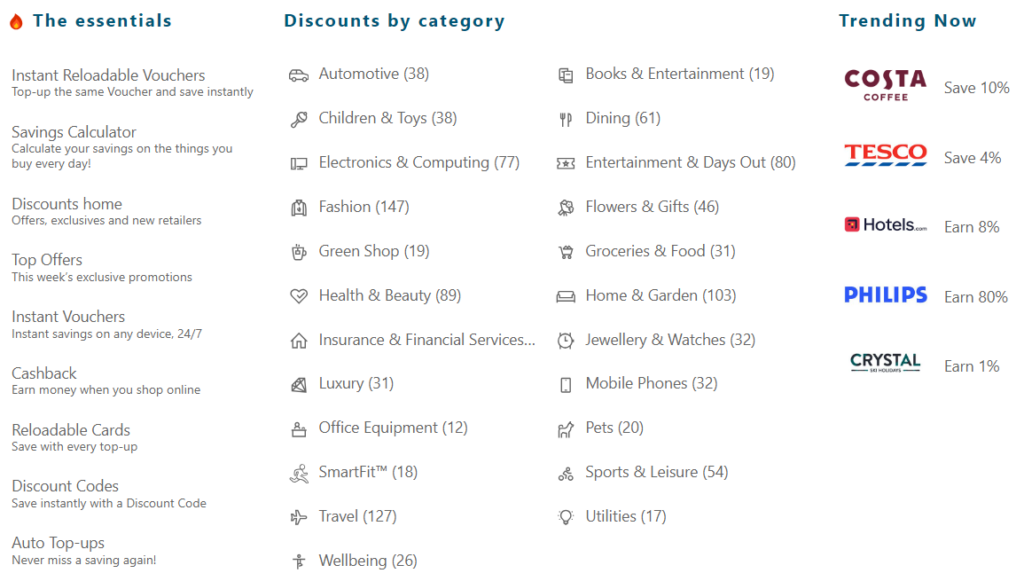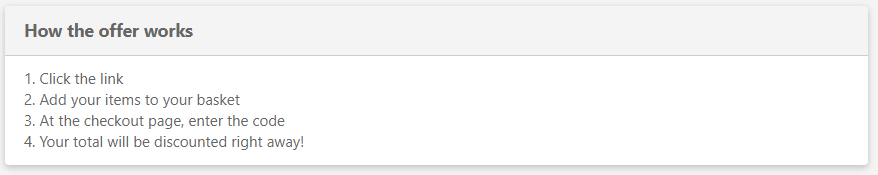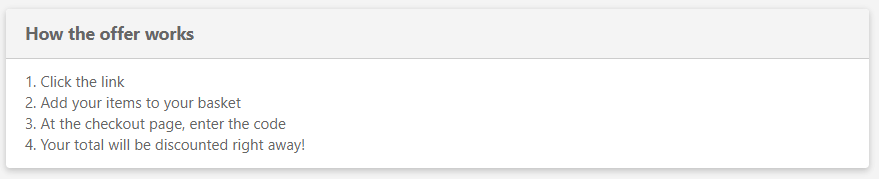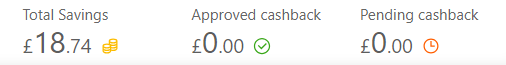Ways to save through NAvigate+
As the Christmas season approaches, we are excited to share how you can fully maximise the benefits of our NAvigate+ app, which is available to all Stafforce workers and offers a host of exclusive saving opportunities through this link. Log in by using the details provided by your local Stafforce representative.
Once you’re online, navigate to the top left corner and click on the “Discounts” tab. Here, you’ll find a menu showing various discounts, categories, and trending offers. If you have specific preferences, the Discount homepage showcases all the available retailers, allowing you to filter by popularity.
Discover different ways to save including Instant Gift Cards, Cashback, Discount Codes, and more!
We’ll guide you through each option…
Cashback
When you buy something through a retailer, you can earn a percentage of cashback. Here’s how it works: let’s say you purchase a laptop for £250, and the retailer is offering 10% cashback. Once the purchase is made, you will earn £25, which can be used for another purchase or transferred directly back to your bank account.
See below how to use Cashback through NAvigate+:
- After selecting your desired retailer, click on “Check Offers” to be redirected to a page explaining the offer details and any specific terms and conditions.
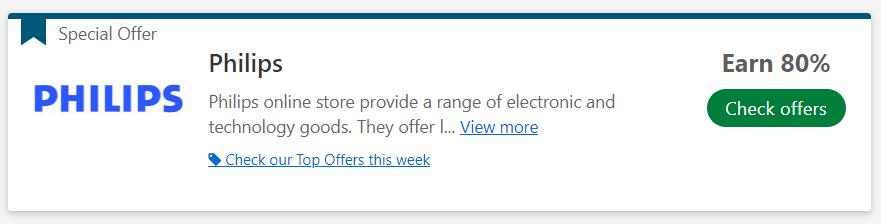
- Look out for the button that says “Click here to earn cash back”. Clicking this button will redirect you to the retailer’s website. Upon completing a purchase, the cashback amount will be redirected to the NAvigate+ portal for future redemption.
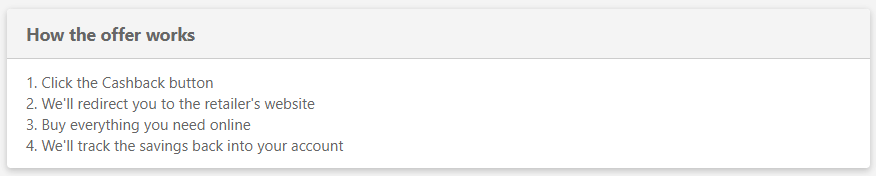
- For cashback loaded into the portal, you have two options. You can either use it to purchase gift cards to use at other retailers or withdraw the cashback directly into your bank account.
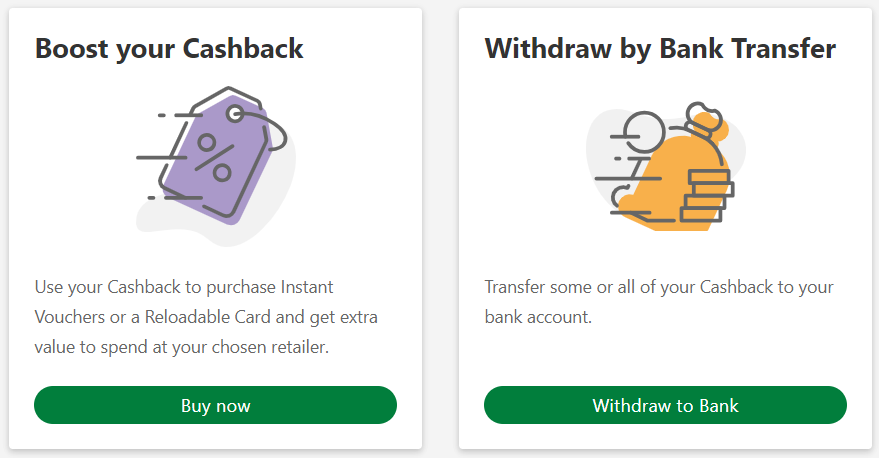
Instant Vouchers
Instant Vouchers are like gift cards that can be used right after buying them. However, if you purchase them through NAvigate+, you can upload a certain amount onto the gift card and get a percentage off your final total amount at checkout. Here is an example: If you buy a £15 voucher with a 4% discount, you only need to pay £14.40, meaning you get £15 worth of value for less.
See below how to use Instant Vouchers through NAvigate+:
- When opting for retailers offering instant vouchers, choose your preferred savings option and specify the desired voucher amount.
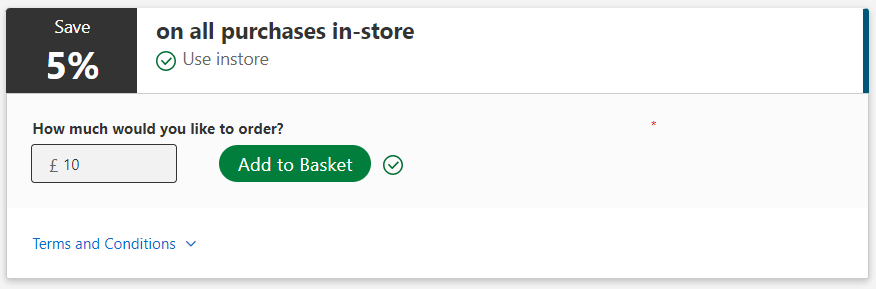
- Once added to your basket and purchased, you’ll have instant access to the voucher.
- You can either print it out, show it on your phone in-store or upload it as a payment method for hassle-free payments. Feel free to use the voucher multiple times until the amount is exhausted.
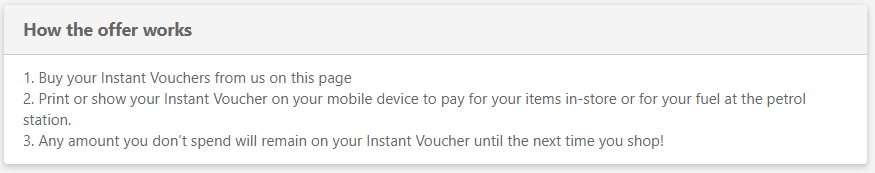
Secret Sales
You might notice some ‘Special Offers’ available. These offers may include a combination of discounts and cashback rewards. For instance, you could purchase an item at a 20% reduced price and earn 7% cashback. This means that a coat that originally costs £100 would only cost you £80, and you would also receive £7 cashback to use at a later time or transfer back to your bank account. In total, you could save up to £27.
See below how to use Secret Sales through NAvigate+:
- Occasionally, you’ll come across “Secret Sales” within the retailer menu, which offers exclusive discounts or cashback opportunities.
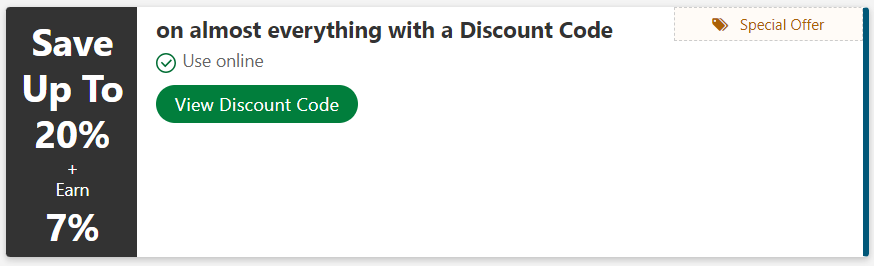
- By clicking “View Discount Code”, you’ll reveal the code, which can be entered at the retailer’s website during checkout for an immediate discount.
Discount Codes
Discount codes are the easiest way to save. Discount deals all offer a percentage off and once you’ve found the retailer you’re interested in, it’s one click away to find the discount code which can be redeemed on that company’s website.
See below how to use Discount Codes through NAvigate+:
- Select a retailer that offers savings, then click “View Discount Code” to access the code.
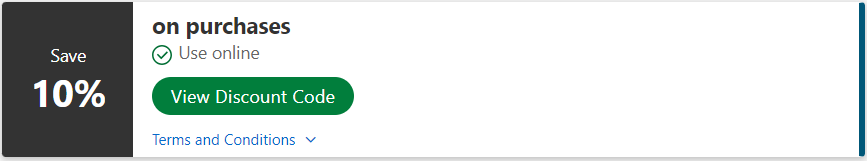
- Simply copy and paste the code during your purchase on the retailer’s website, and the discount will be applied immediately!
In the top right-hand corner of the portal, you’ll find an overview of your total savings, pending cashback from recent purchases, and approved cashback ready for withdrawal. Keep an eye on this section to track your savings through NAvigate+. You’ll be amazed at how much money you can save throughout your time with Stafforce.
There is also a Savings Calculator you can use on the NAvigate+ app to uncover potential savings on your everyday or weekly purchases.
If you have any queries about the NAvigate+ portal, visit our FAQ page or feel free to call our helpline on 0116 478 2077. We’re here to assist you!